In this chapter we will configure a new webERP site for use by a company.
We will also configure a Knowledge Base for storing notes and documents related to Items, Suppliers and Customers (configuring and using a Knowledge Base is optional).
Goal
- Configure webERP to use by the Swift Construction Company (SCC).
The SCC is a manufacturing company located in Calgary, Alberta, Canada. It operates in Canadian funds and has domestic and international suppliers and customers.
Procedure
We will first login to our new webERP site using the admin user credentials provided by our webERP services provider or systems administrator (they credentials were entered when the webERP site was installed on the server).
Next, we will immediate create a login ID for our super-user aka power-user. For the SCC, that will be Mary Nestor, Director of MIS/IT, who will be assigned the System Administrator security role
Access [Main Menu > Setup > General Setup Options > Users Maintenance]
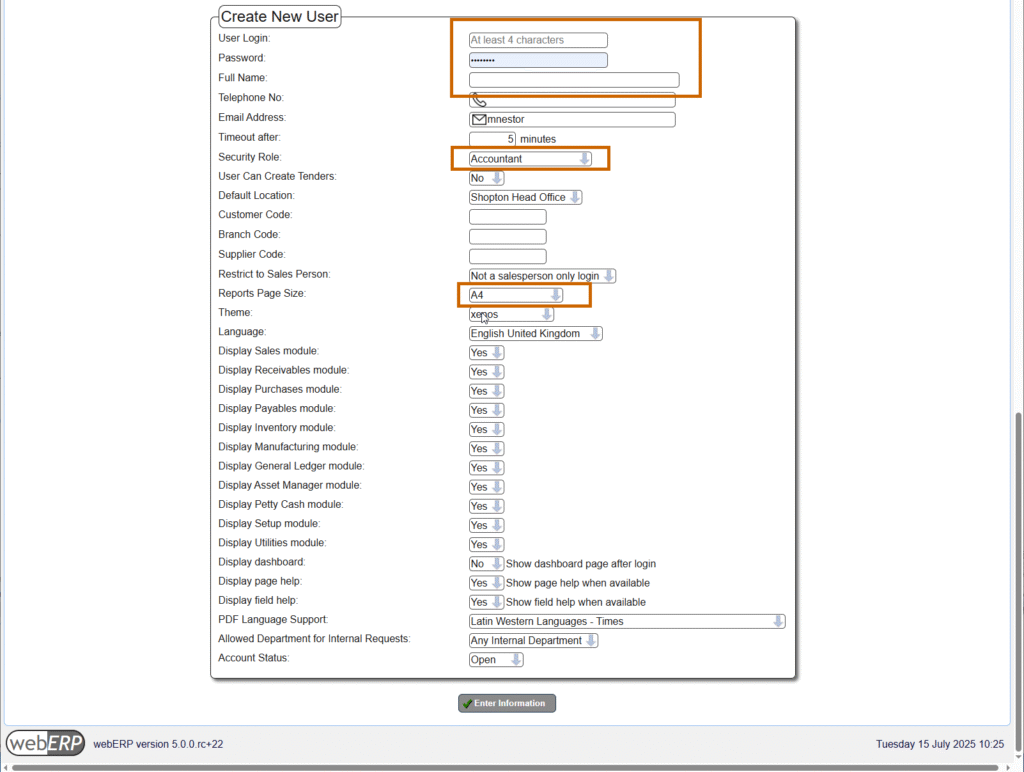
and enter the necessary information to create a user id for Mary Nestor.
- User Code: mnestor
- Password: secret
- Full Name: Mary Nestor
- e-mail address: mnestor@swiftconstruction.com
- Security Role: System Administrator
- Location: anything (we will change this shortly after creating a location for the SCC).
- Report Page Size: letter
In actual use, it is important that each user has their own login with a password only they know. This allows who performed a transaction or operation to be identified after the fact for tracibility and can be especially important in regulated industries.
The default or out-of-the-box security permissions can generally be used to get started. You should plan though to eventually create bespoke security roles and security token assignments based on your business’s unique needs which you will find easier to understand and maintain over time.
Be the Super-User
Logout and back in as the super-user we just created (mnestor).
You may wish to deactive the original adminstrator user to close a potential security vulnerability, or intentionally leave it active as a backup way in. However, you cannot delete the original administrator because there are entries associated with it in the system audit log.
Location
We will create a new location code “SHOPT” (Shopton) for the SCC office and warehouse.
[Main Menu > Setup > Inventory Setup > Inventory Locations Maintenance]
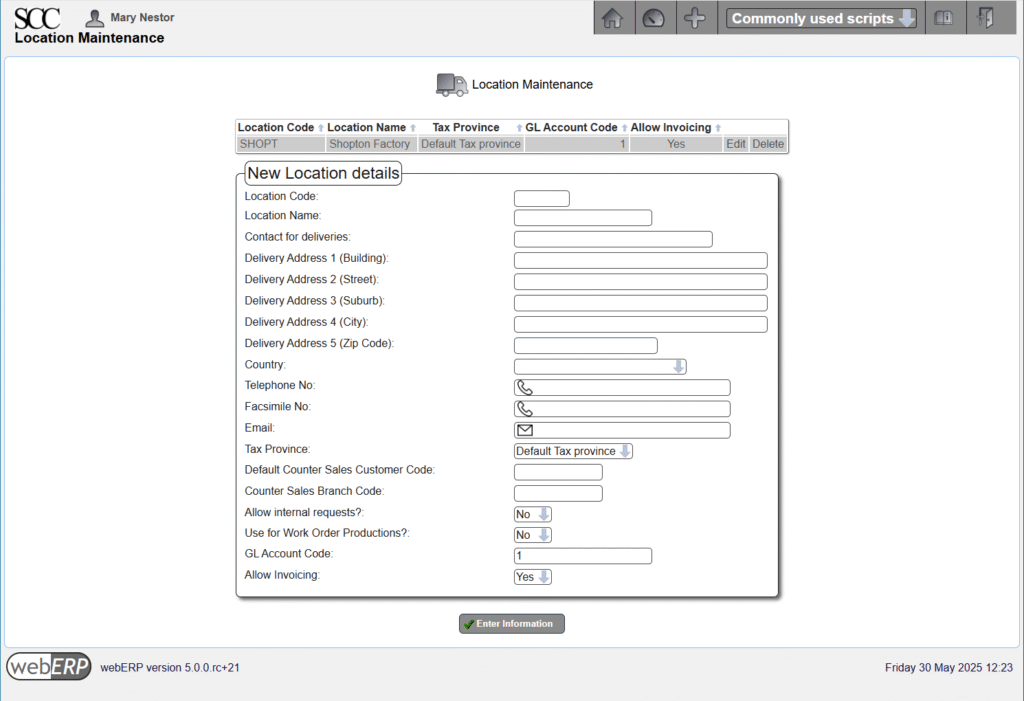
Delivery Address 1 must be given a value as there are other scripts depending on it (e.g. without Delivery Address 1, attempting to create a purchase order will result in a “missing delivery address” error).
After creating the new location, change the location of the administration user to the new location (and also change the location of any other users you may have created).
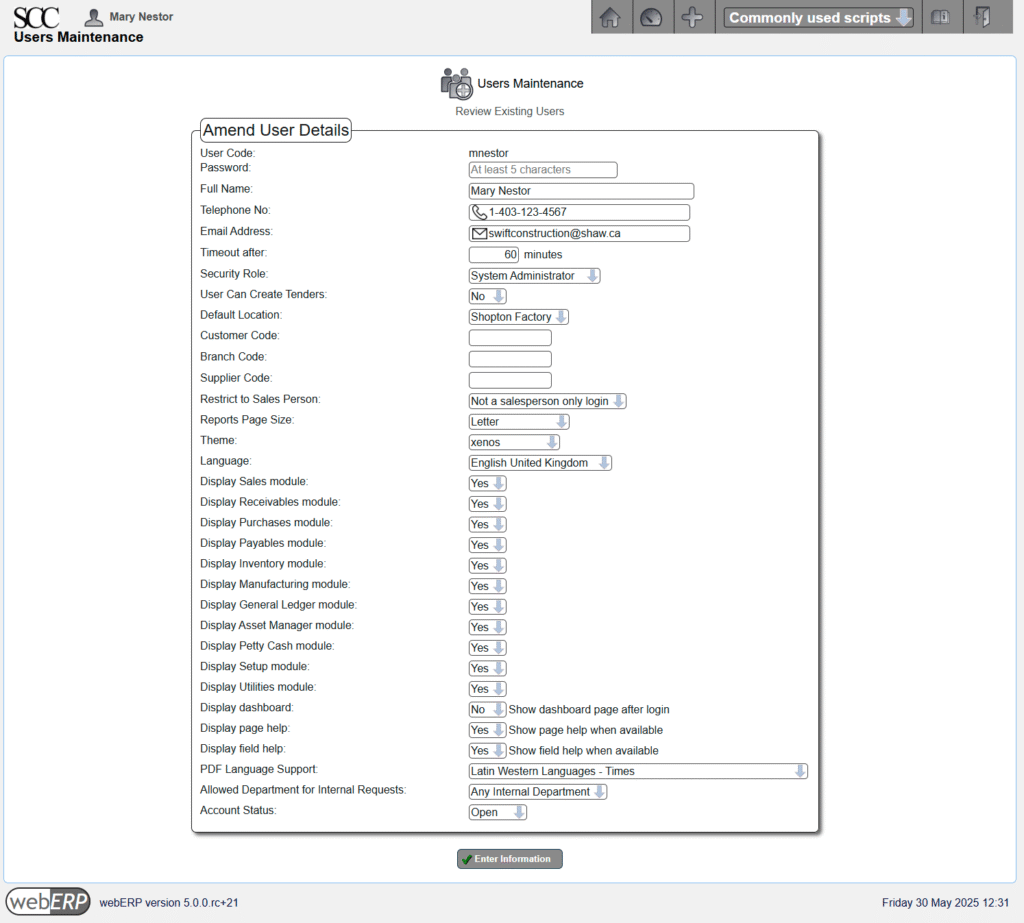
Currencies
We will need to create a CAD currency for the SCC as it operates in Canadian dollars.
“CAD” is called the “Functional Currency” because it is the currency the Swift Construction Company operates in.
[Main Menu > Setup > General Setup > Currency Maintenance]
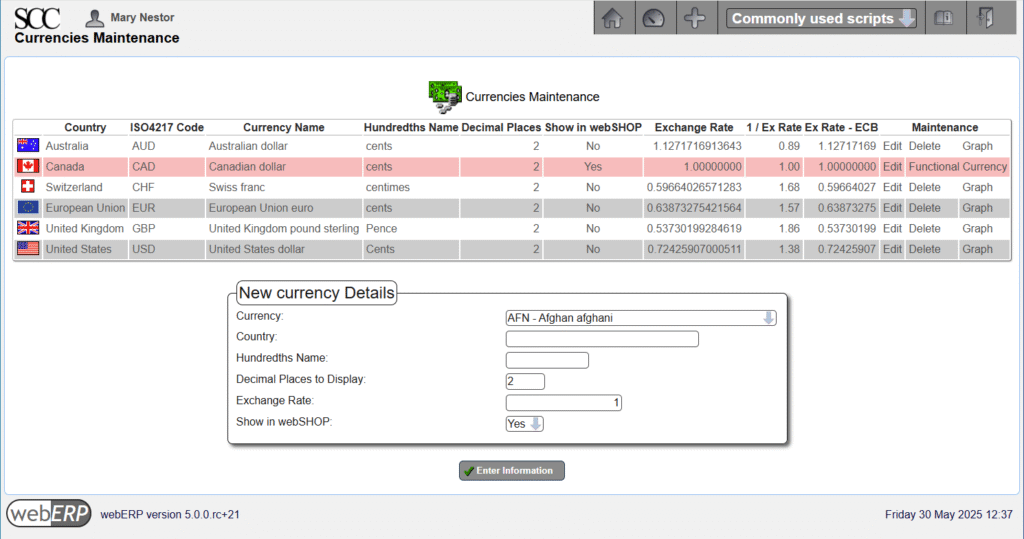
We will also configure webERP to obtain updated currency exchange rates daily from the European Central Bank.
[Main Menu > Setup > General Setup > System Parameters]
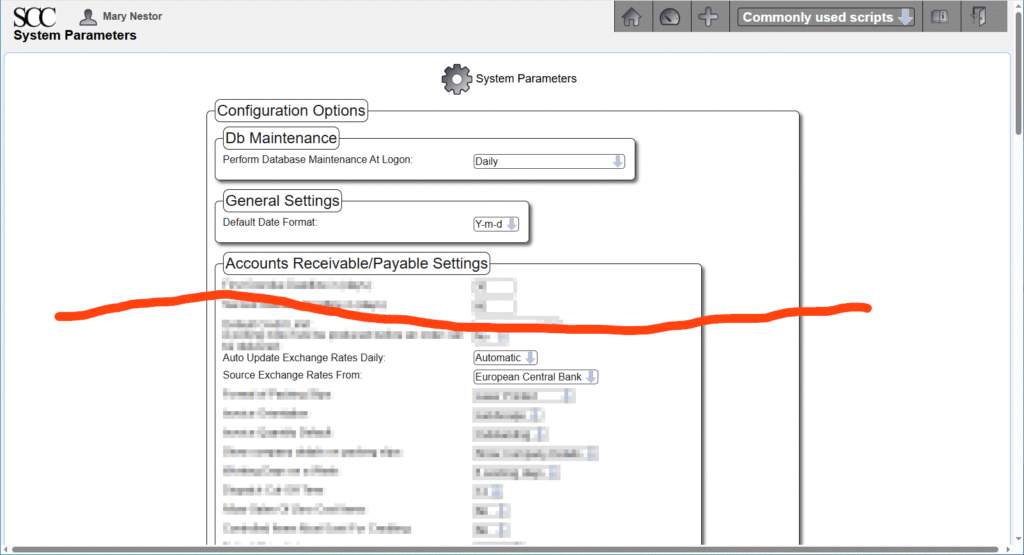
Company Preferences
Operating practices for a specific company are configured in the Company Preferences screen (webERP supports multiple companies and the desired company is selected at login).
[MainMenu > Setup > General > Company Preferences]
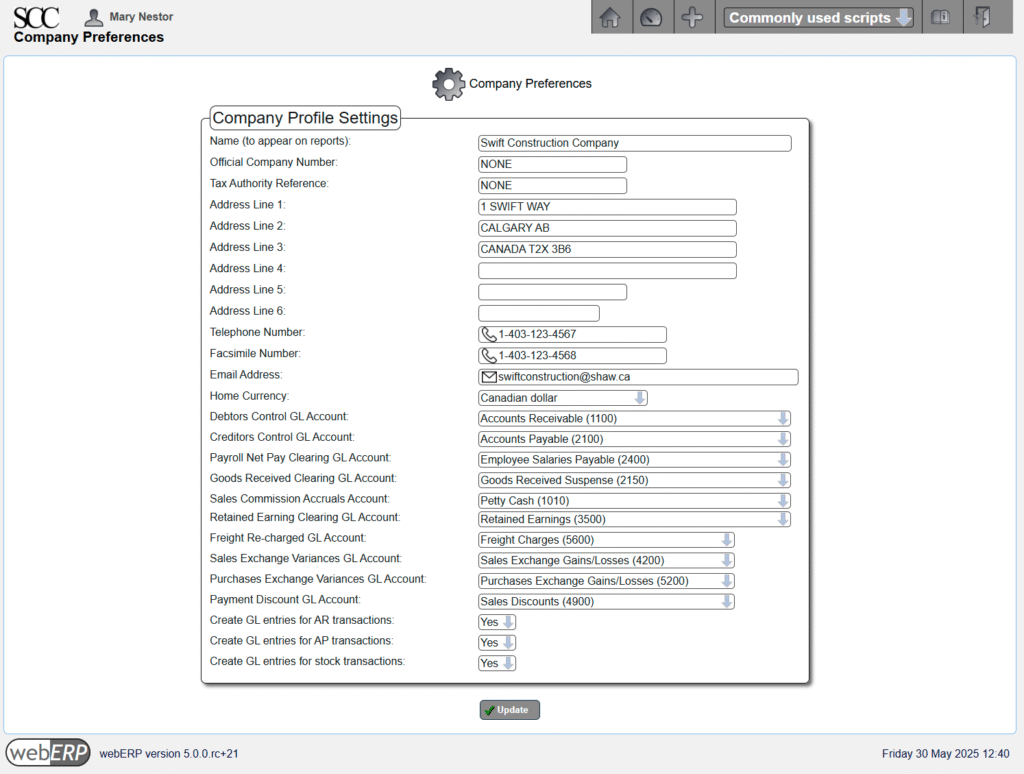
System Parameters
General system-wide behavior is configured in the System Preferences screen.
[Main Menu > Setup > General > System Parameters]
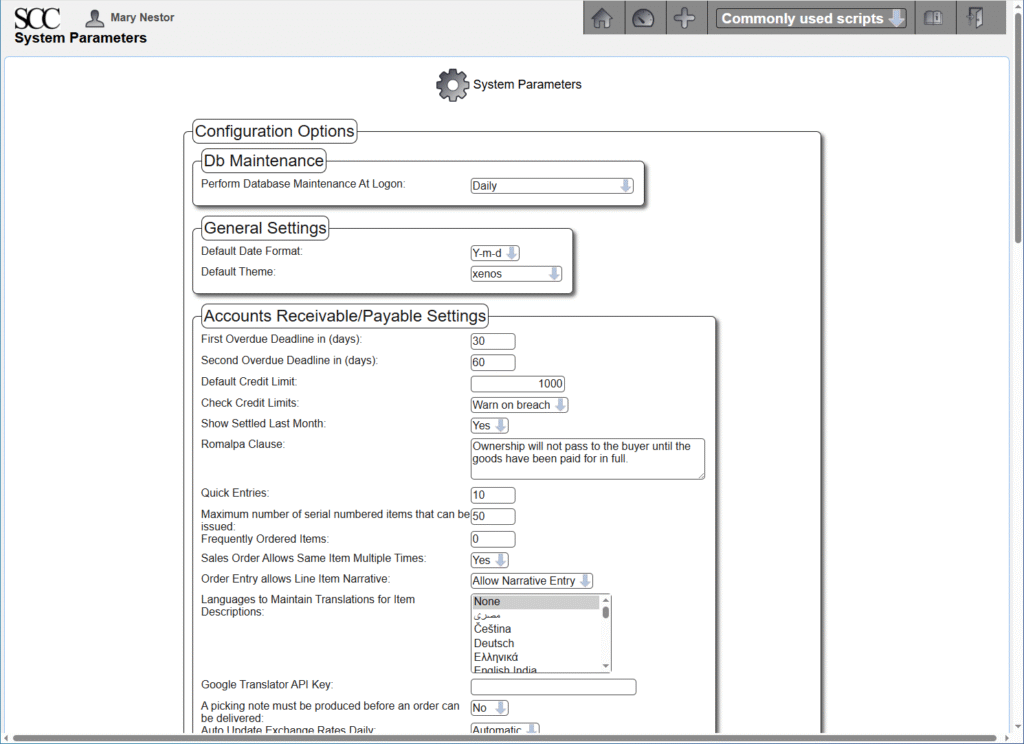
Some of the less obvious parameters will be described here.
- Db Maintenance: Daily
- The “OPTIMIZE DATABASE” query runs daily when the first admin user logs in. Setting this to ‘Allow ‘SysAdmin Access Only” prevents normal users from logging in which can be useful when performing maintenance but users already logged in are not affected (will need to work with your server system administrator if for some reason you require that no users can be logged in except yourself).
.
- The “OPTIMIZE DATABASE” query runs daily when the first admin user logs in. Setting this to ‘Allow ‘SysAdmin Access Only” prevents normal users from logging in which can be useful when performing maintenance but users already logged in are not affected (will need to work with your server system administrator if for some reason you require that no users can be logged in except yourself).
- Date format: Y-m-d.
- Unless you have a compelling reason not to, select Y-m-d for clarity over familiarity (is 2017-03-08 March 8, 2017, or August 3rd?). You’ll also be conforming to ISO 8601.
.
- Unless you have a compelling reason not to, select Y-m-d for clarity over familiarity (is 2017-03-08 March 8, 2017, or August 3rd?). You’ll also be conforming to ISO 8601.
- Frequently Ordered Items: 0.
- Used by the webERP web shop (if installed).
.
- Used by the webERP web shop (if installed).
- Sales Order Allows Same Item Multiple Times: Yes
- In general, start by not blocking user behavior and disable later if you determine users are creating issues.
.
- In general, start by not blocking user behavior and disable later if you determine users are creating issues.
- Languages to Maintain Translations for Item Descriptions: None
- Don’t complicate things initially.
.
- Don’t complicate things initially.
- Picking note must be produced before an order can be delivered: No
- Again, don’t complicate the process to start with.
.
- Again, don’t complicate the process to start with.
- Auto Update Exchange Rates Daily: Automatic
- Source exchange rates from the European Central Bank.
.
- Source exchange rates from the European Central Bank.
- Create Debtor Codes Automatically: No
- I will use my own mnemonic codes (a sequential integer will be assigned if set to Yes).
.
- I will use my own mnemonic codes (a sequential integer will be assigned if set to Yes).
- Create Supplier Codes Automatically: No
- I will use my own mnemonic codes (a sequential integer will be assigned if set to Yes).
.
- I will use my own mnemonic codes (a sequential integer will be assigned if set to Yes).
- Country of operation: Canada
- Used when calculating shipping costs.
.
- Used when calculating shipping costs.
- Purchase Order Allows Same Item Multiple Times: Yes
- In general, start by not blocking user behavior and disable later if you determine users are creating issues.
.
- In general, start by not blocking user behavior and disable later if you determine users are creating issues.
- Automatically authorise purchase orders if user has authority: Yes.
- Will disable later if issues arise.
.
- Will disable later if issues arise.
- Financial year ends on: December
- A common end month.
.
- A common end month.
- Maximum Size in KB of uploaded images: 3000 (default)
- The default value is arguably small for typical images today and images may need to be reduced in resolution before uploading. However, increasing the size to allow high-resolution images (10MB?) is not necessarily a good solution either it will slow down showing item searches because of the increased time it will take to load the larger images.
.
- The default value is arguably small for typical images today and images may need to be reduced in resolution before uploading. However, increasing the size to allow high-resolution images (10MB?) is not necessarily a good solution either it will slow down showing item searches because of the increased time it will take to load the larger images.
- Directory to store images: part_pics
- The standard directory name used in a default installation.
.
- The standard directory name used in a default installation.
- Directory to store reports: reports
- The standard directory name used in a default webERP installation.
.
- The standard directory name used in a default webERP installation.
- Wiki application: WackoWiki
- A “Wiki” is a simple content management system that can be integrated with webERP to build a Knowledge Base. A link to the Knowledge Base will be appear in the Items, Suppliers and Customer pages if a Wiki has been configured. Supporting notes and documents can be stored in the Knowledge Base for access by others.
.
- A “Wiki” is a simple content management system that can be integrated with webERP to build a Knowledge Base. A link to the Knowledge Base will be appear in the Items, Suppliers and Customer pages if a Wiki has been configured. Supporting notes and documents can be stored in the Knowledge Base for access by others.
- Inventory Costing Method: Standard
- webERP allows inventory to be costed based on either the weighted average of items in stock or uses the standard cost for an item and reports price variances, which determines the general ledger postings resulting from purchase invoices and shipment closing. Select Standard unless you have a good reason to use averaged.
.
- webERP allows inventory to be costed based on either the weighted average of items in stock or uses the standard cost for an item and reports price variances, which determines the general ledger postings resulting from purchase invoices and shipment closing. Select Standard unless you have a good reason to use averaged.
- Auto issue components: Yes
- Automatically decrement items from stock according to the BOM for an Item when it is manufactured to reduce admin effort.
.
- Automatically decrement items from stock according to the BOM for an Item when it is manufactured to reduce admin effort.
- Prohibit Negative Stock: No
- Keep operations non-blocking but this may be safe to assume and will enable later. I don’t know how this is implemented or if it has an effect on system performance.
.
- Keep operations non-blocking but this may be safe to assume and will enable later. I don’t know how this is implemented or if it has an effect on system performance.
- Log Severity Level: All
- In general, it is good to see all log entries initially for familarity and reduce later as you more familiar with system. You will need system user access to the server to vew the log files(“Path to log files” is provided by your system administrator).
.
- In general, it is good to see all log entries initially for familarity and reduce later as you more familiar with system. You will need system user access to the server to vew the log files(“Path to log files” is provided by your system administrator).
- Controlled Items Defined At Work Order Entry: Yes
- When set to yes, controlled items (items with individual or batch/lot identification) are defined when a work oeswe at the time of the work order creation (otherwise controlled items ) are entered at the time the finished items are received against the work order.
.
- When set to yes, controlled items (items with individual or batch/lot identification) are defined when a work oeswe at the time of the work order creation (otherwise controlled items ) are entered at the time the finished items are received against the work order.
- Auto Create Work Orders: Yes
- This causes work orders to be automatically created for the default factory location if a sales order is entered and cannot be satisfied by the current inventory quantity.
.
- This causes work orders to be automatically created for the default factory location if a sales order is entered and cannot be satisfied by the current inventory quantity.
- Default Factory Location: Shopton Head Office
- The location used by automatically created work orders.
.
- The location used by automatically created work orders.
- Factory, Purchasing and Inventory Manager email addresses: your email address
- Use your own email address to become familar with the notices while you are learning about webERP. You can forward the notices to more specific managers if needed and eventually change the email addresses so the notices are sent directly (and don’t clutter your inbox).
.
Create an email group alias on your mail server to use if you want notices sent directly to more than one person.
.
- Use your own email address to become familar with the notices while you are learning about webERP. You can forward the notices to more specific managers if needed and eventually change the email addresses so the notices are sent directly (and don’t clutter your inbox).
- Using Smtp Mail: Yes
- webERP will send email using either the server’s default email configuration or by relaying using a seperate SMTP server. If you do not have direct control over the server, relaying using an SMTP server is recommended as the most reliable method.
.
You will need to enter credentials provided by your email service provider in [Main Menu > Setup > General Setup Options > SMTP Server Details]
.
- webERP will send email using either the server’s default email configuration or by relaying using a seperate SMTP server. If you do not have direct control over the server, relaying using an SMTP server is recommended as the most reliable method.
Summary
This completes basic webERP configuration. Additional configuration may be required, for example to configure bank accounts in order to purchase items, which will be presented at the time.
